Looking for selling data from 4-5 years ago.
Business reports, select sales by child asin or parent asin and then select specific time period on next page.
You’ll need to go to Orders Report > Archived Orders since the regular reports only cover the past two years. The archived orders report is what you want for anything from 4-5 years ago. After you download it, you can filter by the ASIN column to find what you need.
Good Question.
Go to Manage Inventory
Then click on the SKU number of the Asin you want to check.
Then a screen will appear , containig data of that Specific Asin.
From their you can check everything , regarding that ASIN.
Click on SKU and you will see graphs, you can enter custom date range to check sales for specific period.
The Reports section is the best place to find your complete selling history for a specific ASIN. Navigate to Reports > Business Reports > Sales by ASIN to access detailed sales data for the ASIN from 4-5 years ago. You can customize the report to display specific information and download it as a CSV file for further analysis.
It’s grayed out for all dates 24+ months out:
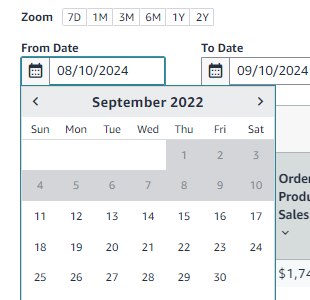
The best place to find your complete selling history of a specific ASIN in Seller Central is in the Reports section. There, you can access various reports that provide detailed information about your sales performance, including sales by ASIN, date range, and other metrics.
To find the report you need, navigate to Reports > Business Reports > Sales by ASIN. From there, you can customize the report to show the specific data you’re looking for and download it as a CSV file for further.
Thank you but unfortunately it looks as though that method only works for going back 24 months.