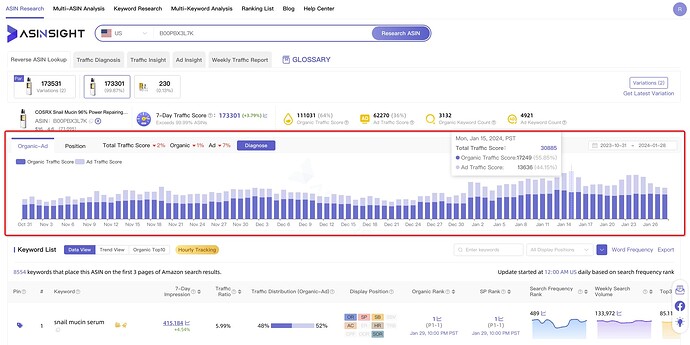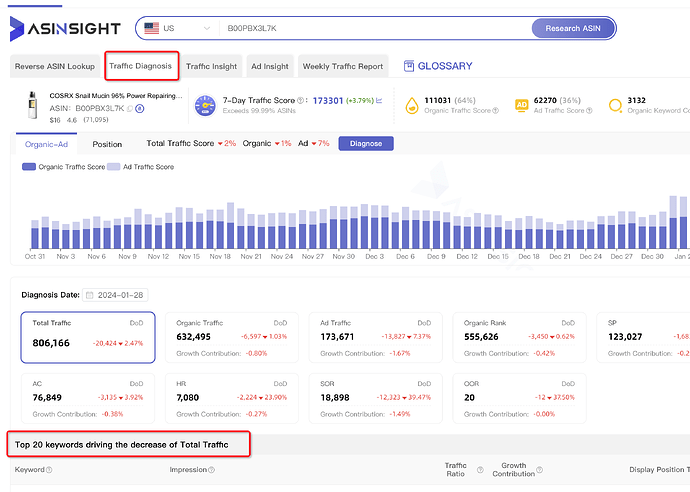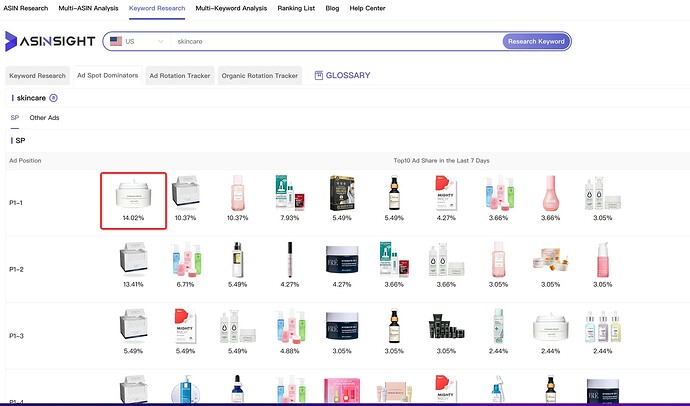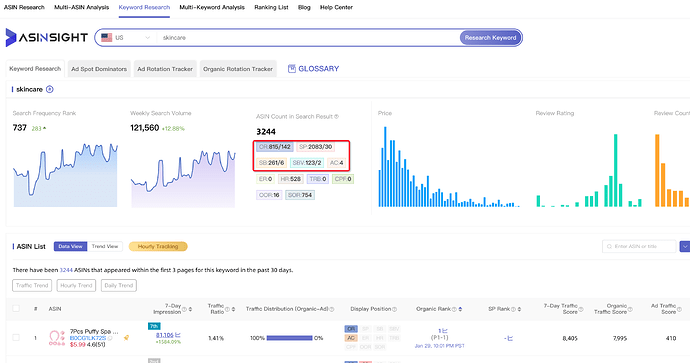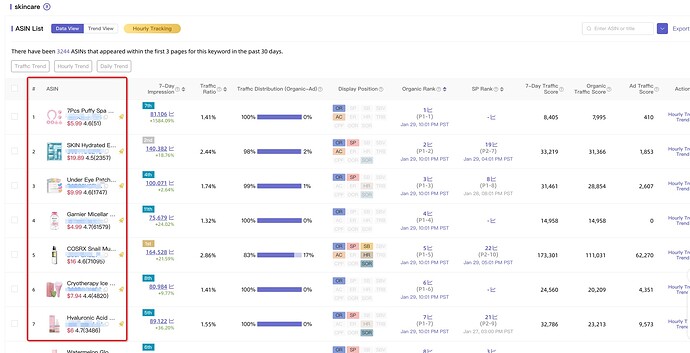It’s like you’re in a fog sometimes, not knowing why your numbers are up one day and down the next. What you need is a clear plan to follow, one that helps you nail down the reasons and decide what to do next.
Think of it this way:
Sales = Traffic x Conversion Rate
Step one: Check out your ASIN traffic.
Are there big ups and downs? Pop your ASIN into the Reverse ASIN lookup tool and watch how your daily traffic moves. Look at both the organic visits and the ones you get from ads, and see how different ad spots are doing too.
If your traffic’s taken a dive recently, dig deeper to see why. Hit up ‘Traffic Diagnosis’ and it’ll show you the top 20 keywords that might be causing the drop.
If your main keywords aren’t pulling in as much traffic, use ‘Keyword Research’-‘Ad Spot Dominators’ to see who else is fighting for those ad spots. You can also deep-dive into your competitors with the ‘ASIN Research’ tool.
Step two: Time to look at your conversion rate.
If your ASIN traffic’s pretty steady but your sales are all over the place, that’s a clue. If sales are up, that means your conversion rate’s doing great – nice! But if sales are way down, the whole market might have shifted. You’ve gotta check how many other sellers are in your niche and what the big players are doing. Maybe they’ve updated their products or are running some big promotions. Use ‘Keyword Research’ to get the lowdown on your niche. See how crowded it is by looking at how many ASINs are vying for the top ad spots. Dive into the details on the ASINs that are your direct rivals, especially any new strong products or big discounts out there.
Once you’ve got all that figured out, you can tweak your strategy. If traffic’s your issue, think about upping your ad spend or going after less competitive keywords to get more visibility. If it’s about conversion, maybe it’s time to refresh your product or run a promotion. Keep it simple and focused, and you’ll be able to steer through those sales swings.