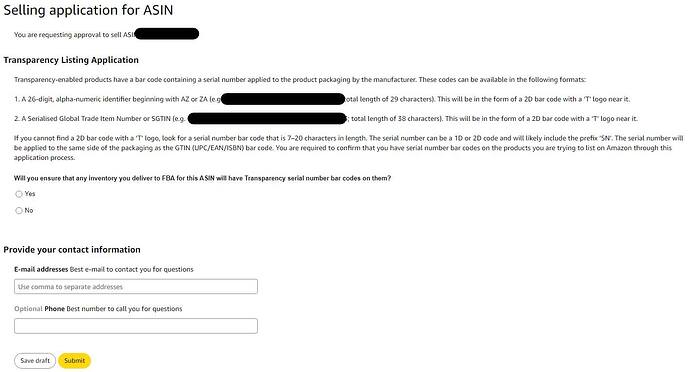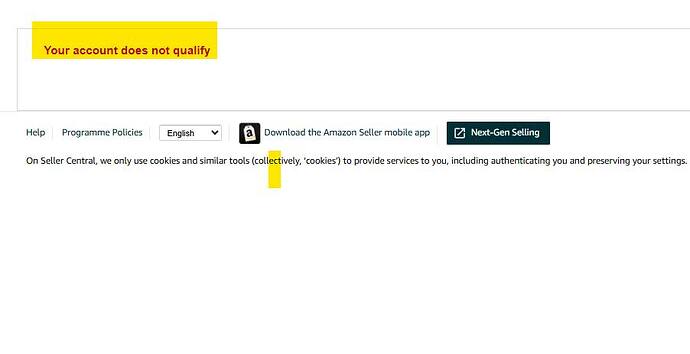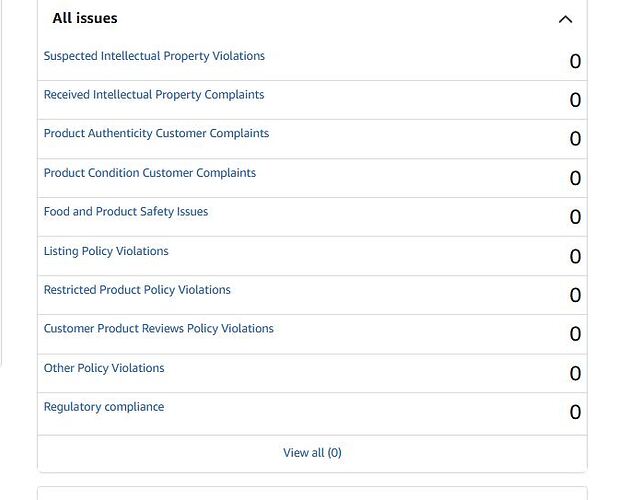“Your account is not qualified” is an account-level restriction driven by Amazon’s internal risk model, so two accounts can see different outcomes on the same ASIN because eligibility depends on each account’s trust signals, prior compliance history, unresolved flags, invoice reviews, brand/category approvals, and even linkages to other accounts.
Older accounts sometimes inherit hidden risk markers from past events like IP complaints, authenticity disputes, dropship suspicions, VTR or ODR blips, chargeback patterns, or identity/charge-method mismatches, while a new account without that baggage may pass the automated gate until it’s re-scored later.
The fastest path is to call Account Health and ask what specific condition blocks eligibility on that brand/ASIN (for example, 100-unit invoice from an authorized distributor within 180 days, LOA, safety or compliance docs, or category approval) and request a manual review.
In parallel, audit your account for any dormant issues: clear every policy notice and IP complaint, make sure identity and tax details exactly match your invoices and bank/charge card, verify metrics (ODR, VTR, LSR) are comfortably below thresholds, and prepare a clean document pack (unaltered invoices, proof of payment, supplier contact, LOA if required, product photos matching the ASIN).
Use the Brands and Selling Applications page to see pending/denied approvals and resubmit with a concise cover note explaining how your sourcing and QC prevent counterfeits.
Avoid listing the ASIN on a second account to bypass the block unless you have Amazon’s written permission to operate multiple accounts, because doing so can be treated as evasion; fix the root cause on the restricted account, and once the required documents or approvals are in place, eligibility typically flips from “not qualified” to “apply” or “approved.”