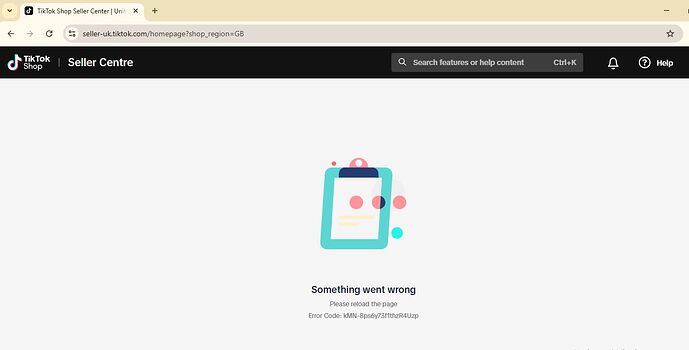Hi,
I have my main TikTok Shop account in the UK, and I recently got access to a child account using a Pakistan IP. However, whenever I try to log into the child account, I keep getting an error (see attached photo).
I’d really appreciate any insights from anyone who’s experienced this or knows how to fix it!
This error usually happens when TikTok detects a mismatch between the region settings of your account and the IP address you’re using to access it, which can trigger security blocks or login restrictions, especially with child accounts that are linked to a main account in a different country. Since you’re using a Pakistan IP to access a UK-based TikTok Shop structure, it’s likely being flagged as suspicious. To resolve this, try using a reliable UK VPN to match the IP with the main account’s country, clear your browser cookies or app cache, and then attempt to log in again. If that doesn’t work, contact TikTok Shop support with the error code and screenshots—they may need to whitelist your access or adjust account permissions manually.
Maybe network error. Try VPN.