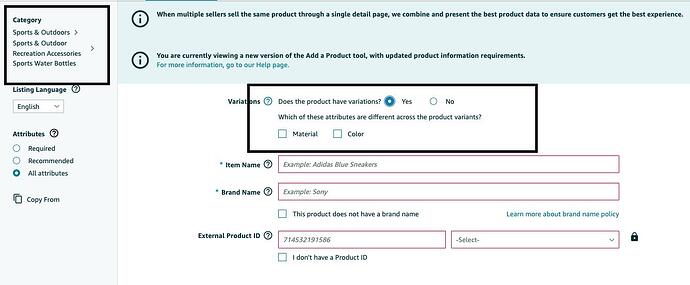Hi all, need help with variations. I’m trying to sell water bottles like hydroflask but “Size” isn’t coming up under variations, any idea how I can go around this?
Hey there!
When setting up variations for your water bottles, it’s important to ensure that the “Size” attribute is properly configured to appear as a variation option. Here are a few steps you can take to address the issue:
-
Category Requirements: Check the specific category requirements for the water bottle product you’re listing. Each category on Amazon has its own set of variation attributes, and it’s possible that the “Size” attribute is not available or required for the category you’ve selected. Review the category-specific requirements to confirm if “Size” is an applicable variation attribute.
-
Check Parent-Child Relationship: Variations work on a parent-child relationship. Ensure that you have set up your product correctly with a parent SKU and child SKUs representing different sizes. The parent SKU should have the common attributes shared by all variations, while child SKUs will have the specific attributes for each size.
-
Attribute Mapping: Verify that you have properly mapped the “Size” attribute in the product listing template or inventory file you’re using. Make sure the attribute name matches the expected format and is spelled correctly.
-
Use Custom Attributes: If the “Size” attribute is not available as a standard variation option, you may have the option to create custom attributes. Check if your category allows for custom attributes and set up a custom attribute for “Size” that aligns with the guidelines provided by Amazon.