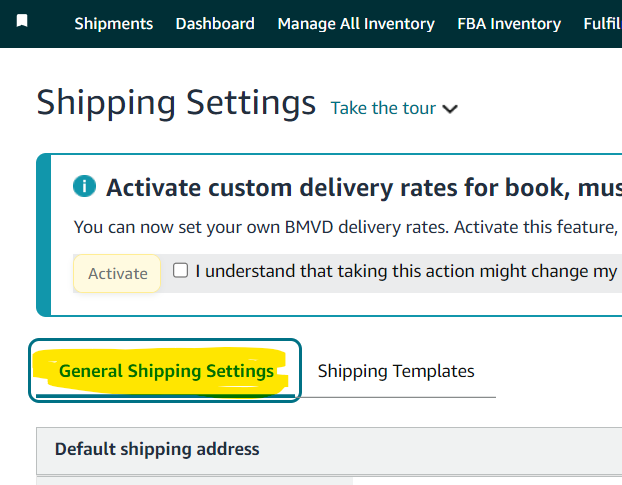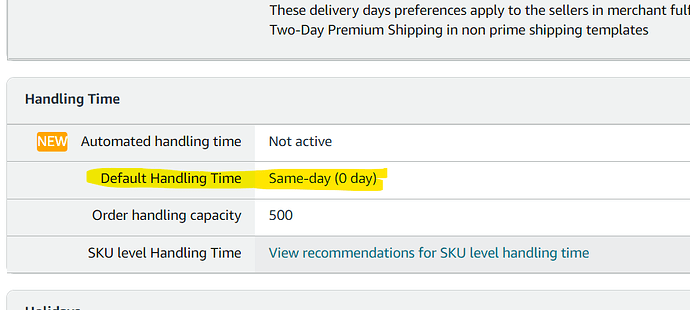Hi guys,
We’ve decided to start FBM on Amazon UK and need help setting up the shipping template. We’ve always done FBA, so our shipping settings were focused on that. We don’t know where to start with enabling FBM, so we’re reaching out for help.
Any resources, videos, or advice would be massively appreciated.
Thank you!