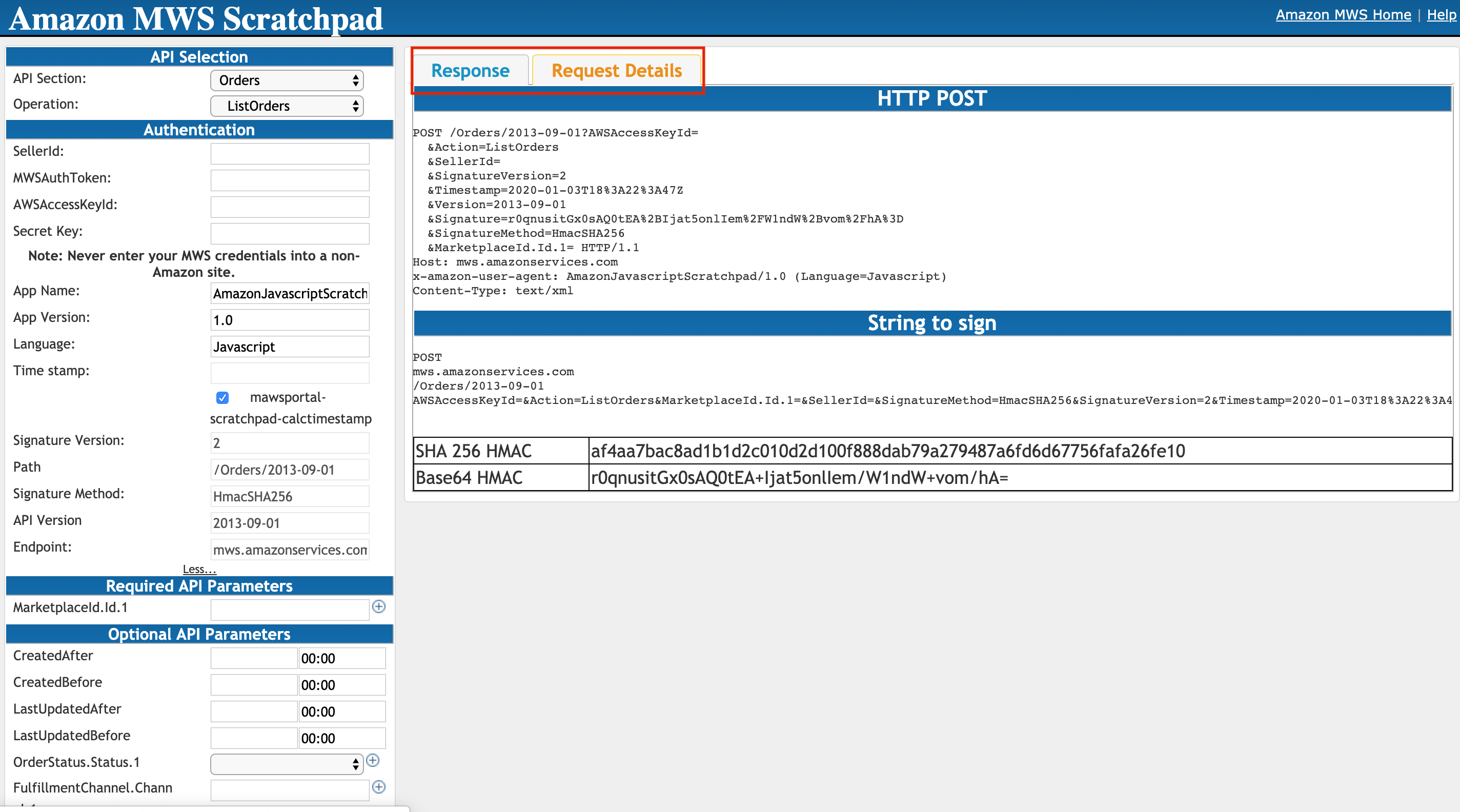Hi there,
I try to make API call to Amazon using Google Apps Script to get information about Order with ID: XXX-XXXXXX-XXXXXX in marketplace: UK - A1F83G8C2ARO7P.
All the time I get response:
The request signature we calculated does not match the signature you provided. Check your AWS Secret Access Key and signing method. Consult the service documentation for details.
I did everything according to the documentation and I used this example:
Using GET with Authentication Information in the Query String (Python) .
For hashing I used library: jsSHA with SHA variant SHA-256.
I think that in formula:
signature = HexEncode(HMAC(derived signing key, string to sign))
I implemented something wrong in second part: string to sign but can’t figure out what exactly.
function amazonGetQuery () {
var date = new Date();
var amz_date = date.toISOString(); //2018-05-01T20:40:50.940Z
var yearMonthDay= Utilities.formatDate(date, ‘UTC’, ‘yyyyMMdd’);
var hourMinuteSec = Utilities.formatDate(date, ‘UTC’, ‘HHmmss’);
var dateForStringToSign = yearMonthDay +‘T’+hourMinuteSec+‘Z’; //20180501T204050Z
var datestamp = yearMonthDay; // 20180501
var access_key = “XXXXXXXXXXXXXXX”;
var method = ‘GET’;
var service = ‘mws’
var host = ‘mws.amazonservices.co.uk’;
var region = ‘eu-west-2’;
var endpoint = ‘https://mws.amazonservices.co.uk/Orders/2013-09-01’;
var canonical_uri = ‘/Orders/2013-09-01’;
var canonical_headers = ‘host:’ + host + ‘\n’;
var signed_headers = ‘host’;
//# Match the algorithm to the hashing algorithm you use, either SHA-1 or
//# SHA-256 (recommended)
var algorithm = ‘AWS4-HMAC-SHA256’;
var credential_scope = datestamp + ‘/’ + region + ‘/’ + service + ‘/’ + ‘aws4_request’;
Logger.log('credential_scope: '+credential_scope);
//# Step 4: Create the canonical query string. In this example, request
//# parameters are in the query string. Query string values must
//# be URL-encoded (space=%20). The parameters must be sorted by name
var canonical_querystring = ‘AWSAccessKeyId=’+encodeURIComponent(‘XXXXXXXXXXXXXX’);
canonical_querystring += ‘&Action=’+encodeURIComponent(‘GetOrder’);
canonical_querystring += ‘&AmazonOrderId.Id.1=’+encodeURIComponent(‘XXX-XXXXXX-XXXXXX’);
canonical_querystring += ‘&MWSAuthToken=’+encodeURIComponent(‘xxx.xxx.xxxxxx-xxxx-xxxx-xxxx-xxxxxxxxx’);
canonical_querystring += ‘&MarketplaceId.Id.1=’+encodeURIComponent(‘A1F83G8C2ARO7P’);
canonical_querystring += ‘&SellerId=’+encodeURIComponent(‘XXXXXXXXXXX’);
canonical_querystring += ‘&SignatureMethod=’+encodeURIComponent(‘HmacSHA256’);
canonical_querystring += ‘&SignatureVersion=’+encodeURIComponent(‘2’);
canonical_querystring += ‘&Timestamp=’+encodeURIComponent(amz_date);
canonical_querystring += ‘&Version=’+encodeURIComponent(‘2013-09-01’);
canonical_querystring += ‘&X-Amz-Algorithm=’+encodeURIComponent(‘AWS4-HMAC-SHA256’);
canonical_querystring += ‘&X-Amz-Credential=’+encodeURIComponent(access_key + ‘/’ + credential_scope);
canonical_querystring += ‘&X-Amz-Date=’+encodeURIComponent(amz_date);
canonical_querystring += ‘&X-Amz-Expires=2’;
canonical_querystring += ‘&X-Amz-SignedHeaders=’+encodeURIComponent(signed_headers);
//singing key
var shaObj = new jsSHA(“SHA-256”, “TEXT”);
shaObj.setHMACKey(“41575334XXXXXXXXXXXXXXXXXXXXXXXXXXXXXXXXXXXXXXXXXXXXXXXXXXXXXXXXXXXXXXXXXXXXXXXXXX456”, “HEX”); //
shaObj.update(datestamp);
var hmac = shaObj.getHMAC(“HEX”);
var shaObj2 = new jsSHA(“SHA-256”, “TEXT”);
shaObj2.setHMACKey(hmac, “HEX”);
shaObj2.update(region);
var hmac2 = shaObj2.getHMAC(“HEX”);
var shaObj3 = new jsSHA(“SHA-256”, “TEXT”);
shaObj3.setHMACKey(hmac2, “HEX”);
shaObj3.update(service);
var hmac3 = shaObj3.getHMAC(“HEX”);
var shaObj4 = new jsSHA(“SHA-256”, “TEXT”);
shaObj4.setHMACKey(hmac3, “HEX”);
shaObj4.update(“aws4_request”);
var signing_key = shaObj4.getHMAC(“HEX”);
//# Step 5: Create payload hash. For GET requests, the payload is an
//# empty string (“”).
//Example hashed payload (empty string)
//e3b0c44298fc1c149afbf4c8996fb92427ae41e4649b934ca495991b7852b855
var shaObj1 = new jsSHA(“SHA-256”, “TEXT”);
shaObj1.update(‘’);
var payload_hash = shaObj1.getHash(“HEX”);
Logger.log(‘payload_hash: \n’+payload_hash);
//# Step 6: Combine elements to create canonical request
var canonical_request = method + ‘\n’ + canonical_uri + ‘\n’ + canonical_querystring + ‘\n’ + canonical_headers + ‘\n’ + signed_headers + ‘\n’ +payload_hash;
Logger.log(‘cannonical_request: \n’+canonical_request)
//Hashed canonical request
var shaObj7 = new jsSHA(“SHA-256”, “TEXT”);
shaObj7.update(canonical_request);
var hashed_canonical_request = shaObj7.getHash(“HEX”);
Logger.log(‘hashed_canonical_request: \n’+hashed_canonical_request);
//stringTosign
var string_to_sign = algorithm + ‘\n’ + dateForStringToSign + ‘\n’ + credential_scope + ‘\n’ + hashed_canonical_request;
Logger.log(‘string_to_sign: \n’+string_to_sign);
//SIGNATURE
var shaObj5 = new jsSHA(“SHA-256”, “TEXT”);
shaObj5.setHMACKey(signing_key, “HEX”);
shaObj5.update(string_to_sign);
var signature = shaObj5.getHMAC(“HEX”);
Logger.log(‘signature: \n’+signature);
canonical_querystring += ‘&Signature=’ + signature;
var request_url = endpoint + ‘?’ + canonical_querystring;
Logger.log(‘request_url: ‘+request_url+’\n’)
var options = {
'method' : 'get',
'muteHttpExceptions':true,
'host': host,
}
UrlFetchApp.fetch(request_url, options);
}
Result:
credential_scope:
20180501/eu-west-2/mws/aws4_request
cannonical_request:
GET
/Orders/2013-09-01
AWSAccessKeyId=XXXXXXXXXXXX&Action=GetOrder&AmazonOrderId.Id.1=XXX-XXXXXX-XXXXXX&MWSAuthToken=xxxx.xxxx.xxxxxx-xxxx-xxxx-xxxx-xxxxxxxxxx&MarketplaceId.Id.1=A1F83G8C2ARO7P&SellerId=XXXXXXXXX&SignatureMethod=HmacSHA256&SignatureVersion=2&Timestamp=2018-05-01T12%3A02%3A18.889Z&Version=2013-09-01&X-Amz-Algorithm=AWS4-HMAC-SHA256&X-Amz-Credential=XXXXXXXX%2F20180501%2Feu-west-2%2Fmws%2Faws4_request&X-Amz-Date=2018-05-01T12%3A02%3A18.889Z&X-Amz-Expires=2&X-Amz-SignedHeaders=host
host:mws.amazonservices.co.uk
host
e3b0c44298fc1c149afbf4c8996fb92427ae41e4649b934ca495991b7852b855
string_to_sign:
AWS4-HMAC-SHA256
20180501T205153Z
20180501/eu-west-2/mws/aws4_request
XXX436XXXXXXXX3d5beXXXdec39XXXXXXXXXXXXXXXX1d57fb33XXXXXc
request_url:
Thanks in advance for any advise in this case.