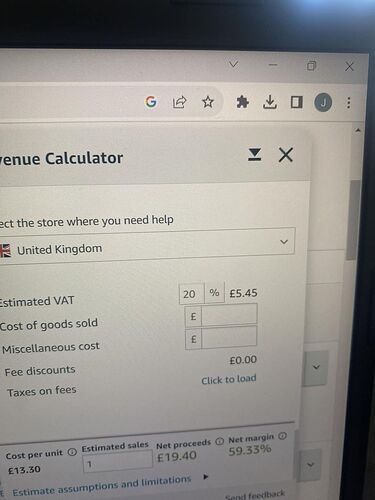Set what? The screenshot does not make it clear.
Or maybe it’s me not seeing what is in front of me.
@AmazonUKForumRefugee It appears to be the Amazon Revenue Calculator.
Before selecting any product, you can check your profit margins via this calculator.
In section " cost of goods sold" you add your buying price per unit of this product.
In the section “miscellaneous cost” you add other costs of your product like your labeling cost and shipping to Amazon Warehouse cost in it.
In the VAT section you add your taxes VAT in it.
After putting all details then check if your profit margins are good.
Thanks for that @EPG_Sourcing . Yes, it was the revenue calculator but I just wasn’t sure what the OP was asking.
The only boxes I could see was the cost of goods sold and the miscellaneous cost. We can’t possible know what the OP needs to enter for their product so I was mystified by the question.
Thank you, this is exactly what I wanted to know ![]()