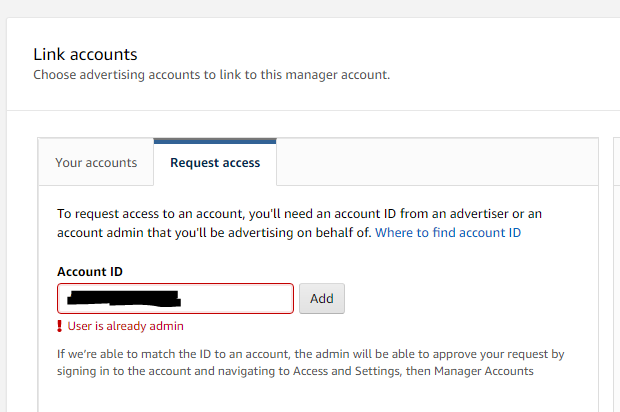Morning Everyone,
We have been trying to set up our advertising Manager Account and have been going round in circles with Seller Support with it (surprise…). We sell on both Vendor & Seller and have managed to create the manager account with our Vendor account but we are seeing the below error when we try to link our Seller accounts, any help would be appreciated!
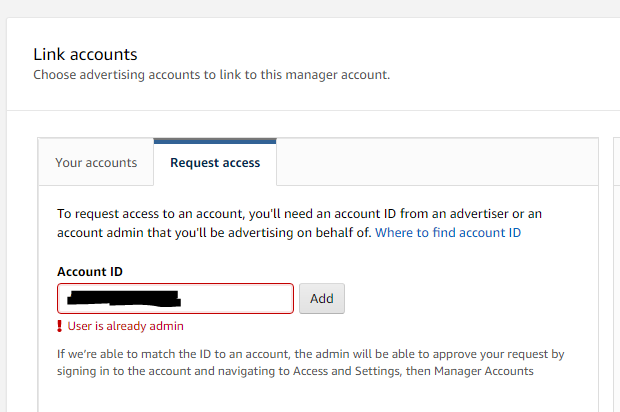
Setting up an Advertising Manager Account can indeed involve a few steps, and encountering errors during the process is not uncommon. The error you’re facing when trying to link your Seller accounts might be due to various reasons.
-
Check Account Permissions: Ensure that you have the necessary permissions and access to link both your Vendor and Seller accounts to the Advertising Manager Account. Make sure you’re using the correct login credentials.
-
Double-Check Information: Verify that you’re inputting the correct account information, including any account IDs, names, and associated email addresses. Mistakes in inputting this information can lead to errors.
-
Seller Support: Since you mentioned that you’ve been in contact with Seller Support, continue working with them to resolve the issue. They might have insights into the specific error message and steps to rectify it.
-
Clear Cache and Cookies: Sometimes, technical glitches can be resolved by clearing your browser’s cache and cookies. Try accessing the Advertising Manager Account through a different browser as well.
-
Different Device: Attempt the linking process using a different device or computer. This can sometimes eliminate issues related to browser or device compatibility.
-
Ad Blockers or Extensions: Disable any ad blockers or browser extensions that might interfere with the linking process.
-
Verify Account Eligibility: Ensure that your Seller accounts are eligible for linking to the Advertising Manager Account. There might be restrictions or prerequisites for certain types of accounts.
-
Use Incognito/Private Browsing: Try accessing the linking process through an incognito or private browsing window to eliminate any issues related to cached data.
-
Follow Steps Carefully: Review any step-by-step guides or documentation provided by Amazon for linking accounts. Sometimes, missing a crucial step can lead to errors.
-
Patience: Technical issues can sometimes be resolved on their own with time. If you’ve followed all the steps correctly, consider waiting for a while before attempting the process again.