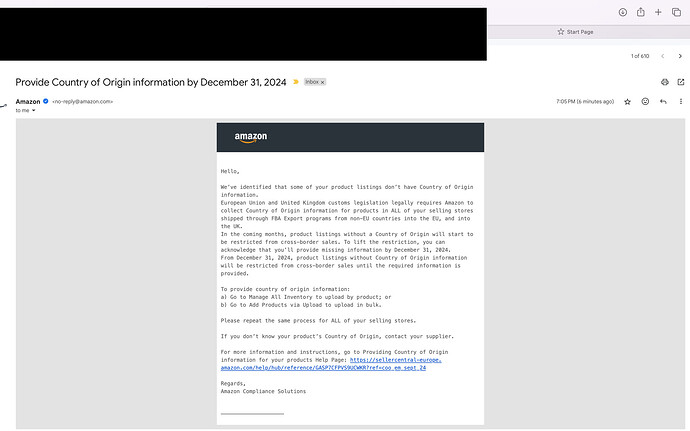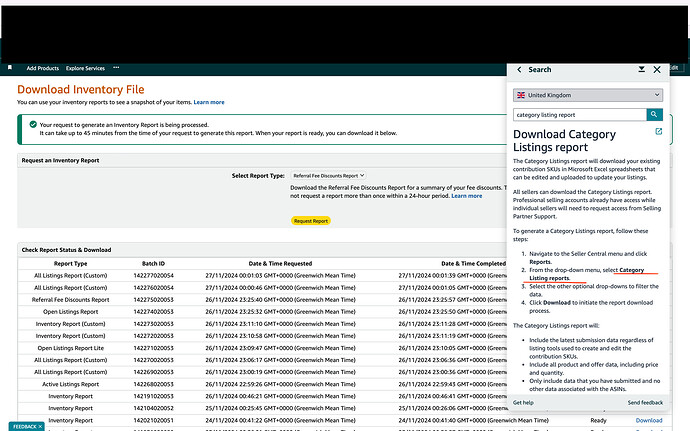I’ve downloaded various Inventory reports but cannot see Country of Origin.
I think you need do a partial upload via flat file. There will be a column where you update this.
Nope.
Is everyone just putting UK as country of origin? Or how are you getting the data.
Why would you want to do that? Do you always lie in business? Put UK for everything at your peril. You will be breaking the law.
On the packaging or from your supplier.
You need to do a Category Listing Report.
Can you not just go on seller central > manage inventory > edit, and change via the web form?
That’s how I did it.
You need the category listing report if you can’t see it you need to ask seller support to activate it.
You put the country where the product originated. China is almost all cases.
I see your point, but how do we find it as not on most listings? And checked wholesalers and they don’t even list it.
Amazon says if you don’t know, you need to ask your supplier. I suspect the wholesalers don’t know either. But on the packaging it will say Made in China! If in doubt just put China.
Yes, but that would take ages as there’s so many listings.
It does say that this feature is available to professional seller only and individual sellers need to contact support. Iam a professional seller…but guess I may have to contact support anyway.
Ah okay, didn’t think of that. Good luck finding a solution.
OK. I’m in the Inventory Report customization section, but drop down does’t show category…am I missing something?
If you don’t have the report, you need to contact Seller Support and ask them to add it for you. This is the procedure.
Thank you, I didn’t know this ![]()