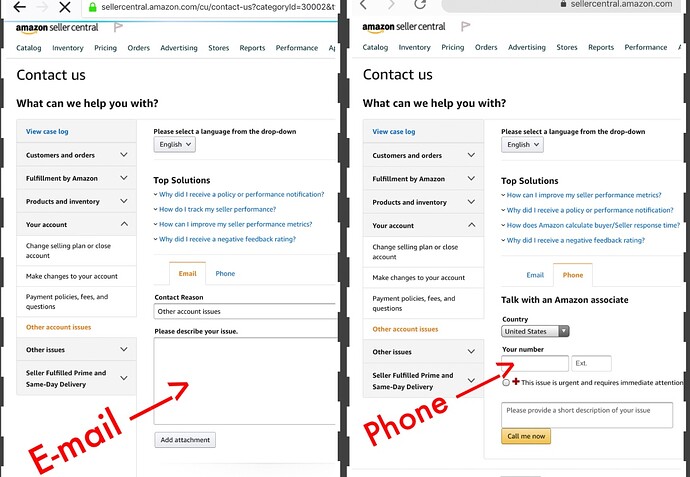I can’t delete a incorrect bank account from my seller account. And I can’t change it to correct bank account. How to contact support?
Here is the place in your account were you can update your deposit method:
In order to be able to do this, you will firstly need to verify your identity by entering the previous bank account number in full.
If you are unable to provide it for any reason, open a case with the Seller Support and they will offer you a different way how to do this - by supplying some documents to verify your identity.
Where I can find it?
If you would like to contact the regular Seller Support either by e-mail or phone (which is only available for sellers with the professional selling plan), follow this link:
https://sellercentral.amazon.com/cu/contact-us?categoryId=30002&typeId=30005
Once you are on the “Contact us” page, select the appropriate option from the menu on the left side: