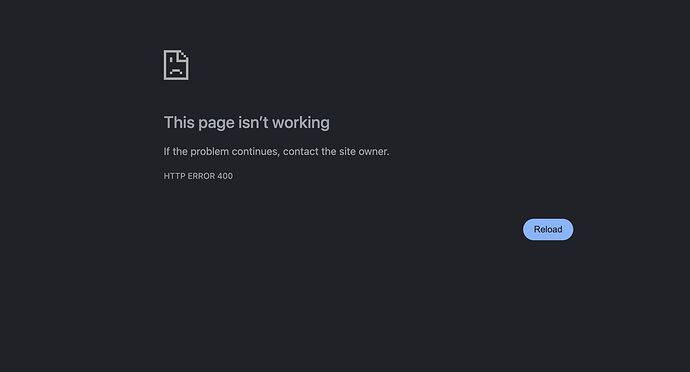Any advice ?
It’s a browser issue. Not sure why it happens. Try clearing all your browser history. You can also wait it out or switch browsers.
The error message “This page is not working” typically indicates a technical issue preventing the page from loading or functioning properly. To troubleshoot and resolve this issue, we recommend the following steps:
-
Refresh the Page: Sometimes, a simple refresh of the page can resolve temporary glitches or loading errors. Try refreshing the page and see if the issue persists.
-
Clear Browser Cache and Cookies: Clearing your browser’s cache and cookies can help resolve issues related to stored data or browsing history. Try clearing your browser cache and cookies, then attempt to create the campaign again.
-
Try a Different Browser or Device: If the issue persists, try accessing the campaign creation page using a different web browser or device. This can help determine if the issue is specific to your current browser or device configuration.
-
Check for Platform Updates: Ensure that the platform you’re using for creating the campaign is up-to-date and doesn’t have any pending updates or maintenance activities scheduled.
-
Contact Support: If none of the above steps resolves the issue, reach out to the platform’s customer support team for assistance. Provide them with details about the error message you’re encountering, any troubleshooting steps you’ve already taken, and any relevant information about your account or campaign settings.
If you continue to experience difficulties with creating the campaign, please don’t hesitate to reach out to us for further assistance. We’re here to help troubleshoot and resolve any issues you may encounter.