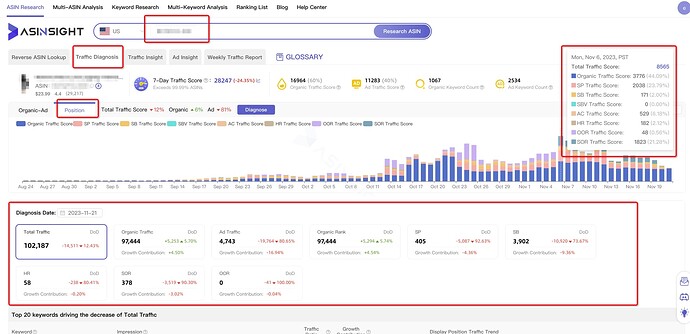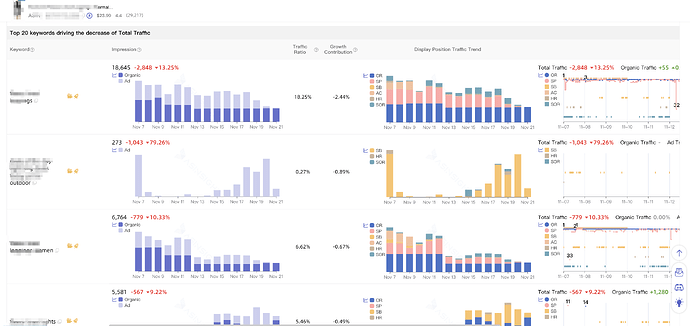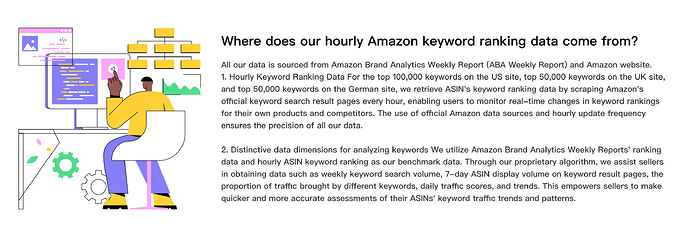While you can easily see order changes in the Seller Center, keeping an eye on traffic changes is more challenging. Here’s a trick: Use a reverse ASIN tool, punch in your product’s ASIN, and hit ‘Traffic Diagnosis.’ You’ll spot the daily organic traffic, various ad-driven traffic changes, and the top 20 keywords causing traffic drops there. It’s handy for adjusting PPC bids and budgets on the fly for those high-impact or key-converting keywords.
Where exactly is this data coming from?
You can find the data here: www.asinsight.ai
But where exactly is this data coming from? What is considered daily traffic? Is it for the current day? Or is it daily in the sense that it’s for specific days in the past?
Is the information coming from Seller Central like all other software? Or does it have insider information?
I need a reputable Amazon listing specialist to help optimize my listing and A+ content. I’m spending way too much on PPC and not getting that many conversions. Any recommendations??
Okay, so it’s just the current Amazon reports put into a dashboard.
This sounds like it’s more than an issue with the main image. Optimizing the listing and changing graphics is always a good way to fix conversion rates, but what about the market? Is it too competitive in terms of PPC? How well are you targeting?
I am happy to help you with enhancing your listing, but it’s also important to figure out exactly why you are converting so poorly. In several cases, it’s not always the main image alone. Feel free to send me a message if you would like more insight on this
Not just Amazon reports, it shows many data of search result pages on amazon. And the data amount is amazing.