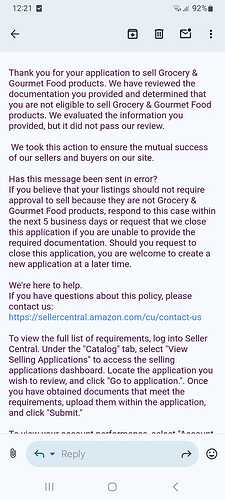I have an authentic invoice from the manufacturer with all details, including supplier information and my information, but I still can’t ungate.
Any recommendations?
Thank you for your application to sell Grocery & Gourmet Food products. We have reviewed the documentation you provided and determined that you are not eligible to sell Grocery & Gourmet Food products. We evaluated the information you provided, but it did not pass our review.
We took this action to ensure the mutual success of our sellers and buyers on our site.
Has this message been sent in error?
If you believe that your listings should not require approval to sell because they are not Grocery & Gourmet Food products, respond to this case within the next 5 business days or request that we close this application if you are unable to provide the required documentation. Should you request to close this application, you are welcome to create a new application at a later time.
We’re here to help.
If you have questions about this policy, please contact us:
https://sellercentral.amazon.com/cu/contact-us
To view the full list of requirements, log into Seller Central. Under the “Catalog” tab, select “View Selling Applications” to access the selling applications dashboard. Locate the application you wish to review, and click “Go to application.”. Once you have obtained documents that meet the requirements, upload them within the application, and click “Submit.”