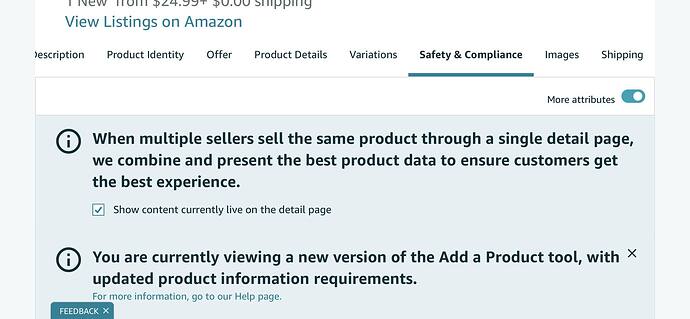Does anyone know how to add SEO keywords? I am not seeing that option when I go to Manage Inventory> Edit. According to Amazon it should be in the titles below showing “Keywords”. I do not have that. Help please ![]()
This is the new Seller Central interface which you are seeing. You need to switch back to the original to update the keywords.
If the system isn’t letting you add more than a few keywords, try separating them with spaces instead of commas. I’ve had better luck getting more keywords to save that way. Also, make sure they are relevant and natural; stuffing random words can hurt your ranking. I’ve seen this with SEO for insurance companies too—focusing on natural keyword use works better than just piling in as many as possible.